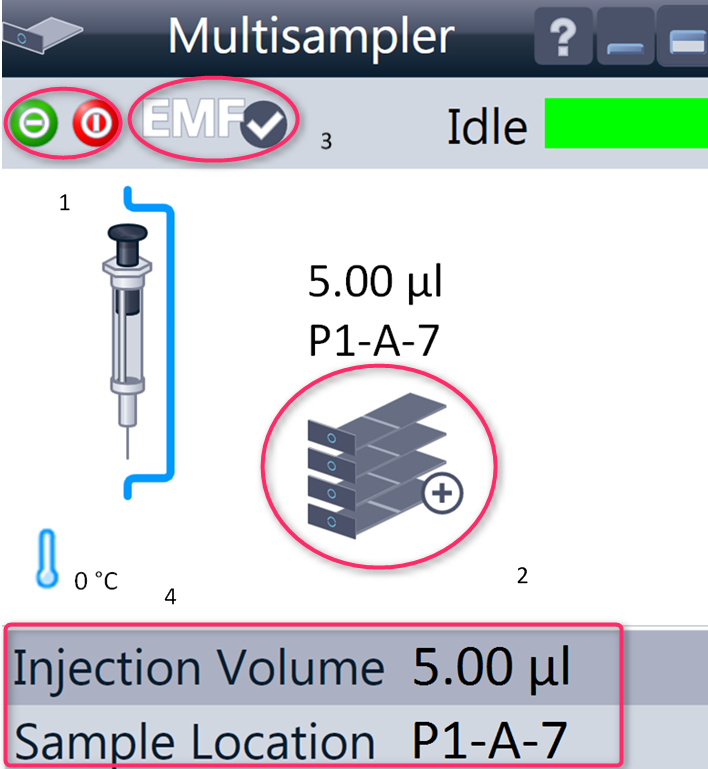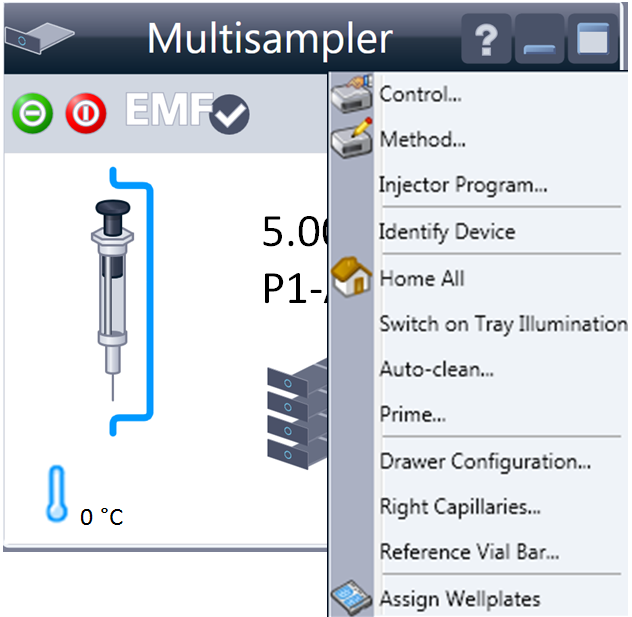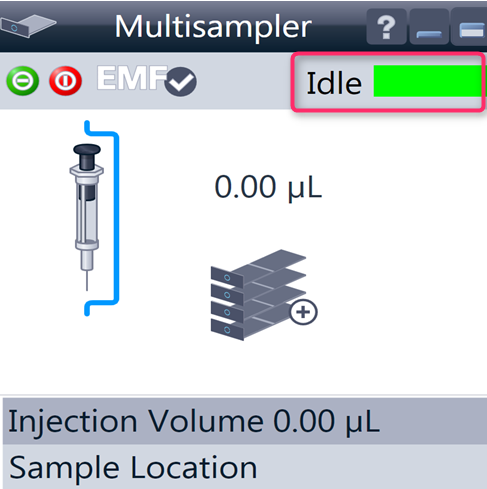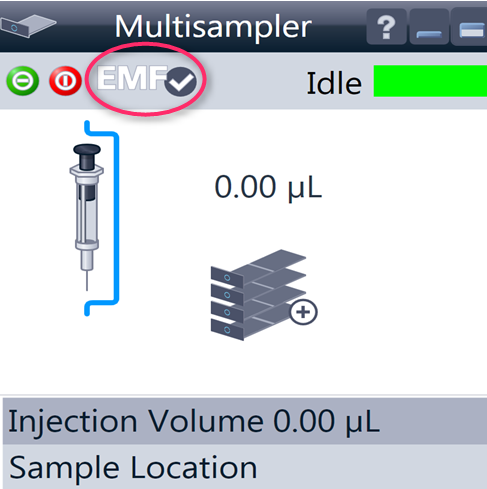Setting Up the Autosampler With OpenLab ChemStation
The setup of the Multisampler is shown with the Agilent OpenLab CDS ChemStation Edition C.01.06. Depending on the controller (e.g. Local Controller, OpenLab CDS EZChrom Edition, Masshunter) the screens look different.
NOTE
This section describes the autosampler settings only. For information on Agilent OpenLab CDS ChemStation Edition or other InfinityLab LC Series modules refer to the corresponding documentation.
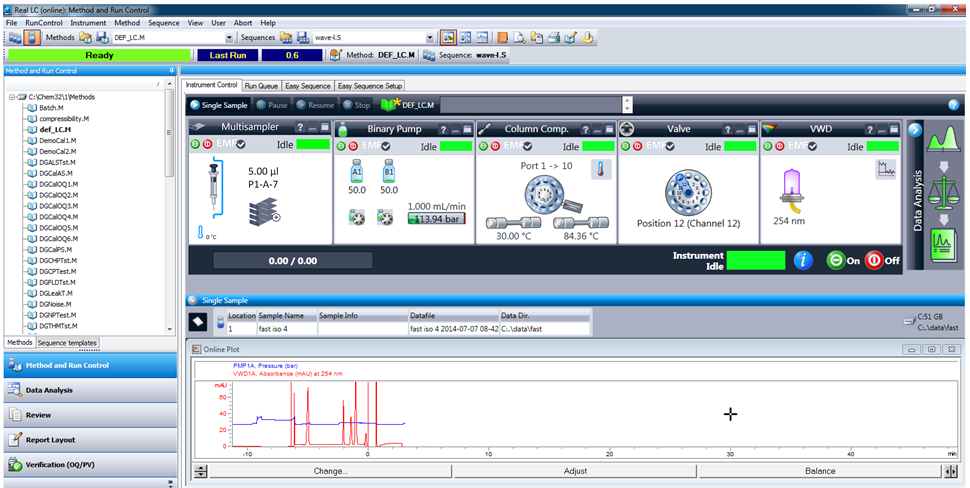
After successful load of the OpenLab CDS ChemStation Edition, you should see the module as an active item in the graphical user interface (GUI).
| Within the Multisampler user interface, there are active areas. If you move the mouse cursor across the icons (tray, EMF button), the cursor will change and you may click on the icon to
Current instrument information on:
|
| A right-click into the Active Area will open a menu to
|
| Module Status shows Run / Ready / Error state and “Not Ready text” or “Error text”
|
| EMF Status shows Run / Ready / Error state and “Not Ready text” or “Error text”
|
NOTE
The multisampler configuration is done in the module dashboard context menu, not in the instrument configuration.
Subpages
base-id: 3803302667
id: 18014402312784651