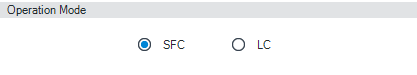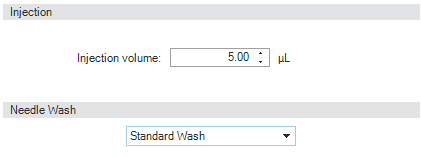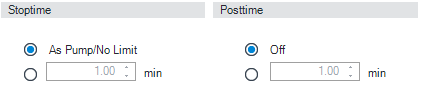Method Parameter Settings
These settings are available via Menu > Instrument > Set up Instrument Method Multisampler or via right click on the Active area.
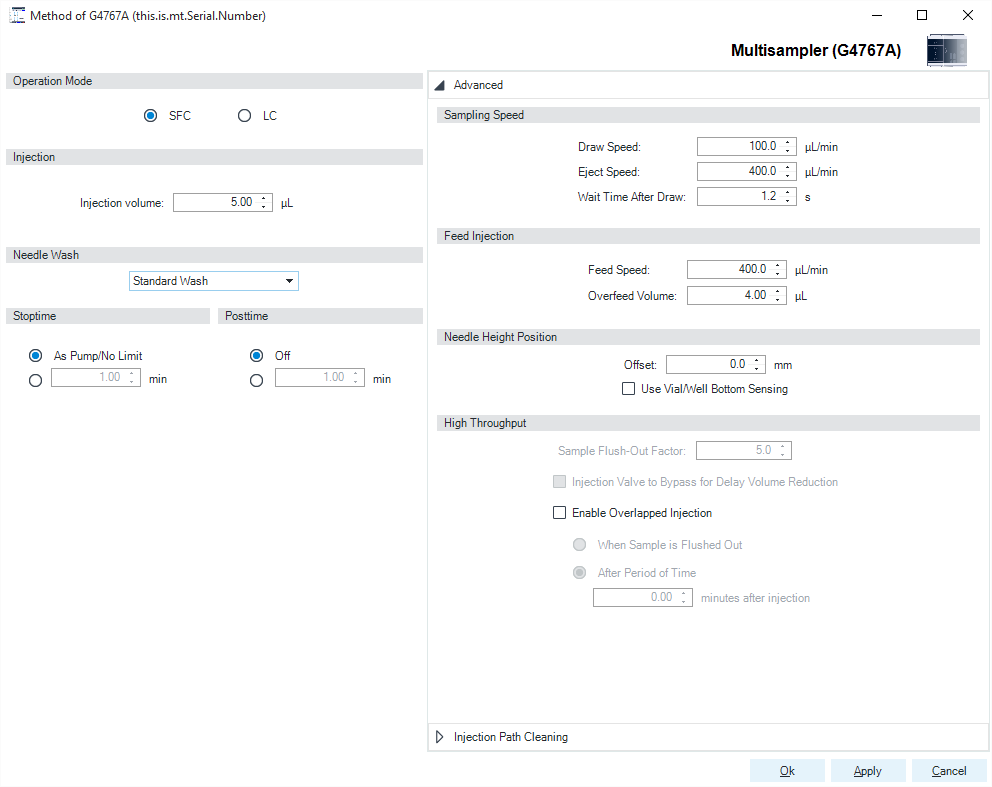
NOTE
Usually default draw offset = 0 equates to 2 mm above the wellplate bottom.
NOTE
For additional help and support. Highlight the desired cell and press the F1 key. A help screen will open with additional information and documentation about the topic.
| Operation Mode SFC/LC It is possible to select between SFC and LC operation mode. |
| Injection Mode/ Needle Wash The settable Injection volume is depending on what kind of configuration is installed. Default configuration 0.1 – 20 µL. It is possible to select between using the Standard Wash or Standard Wash off. Using needle wash is one option to obtain minimum carry-over. |
| Stoptime/Posttime A Multisampler Stoptime can be set. For equilibration of the Multisampler a Posttime can be set. |
NOTE
It takes approximatly 30 s to fully exchange one solvent for another in the flushport. To flush and exchange the solvent in the needle seat it takes 18 s.
Additionally it is strong recommended to use Auto-Clean function to flush the module regularly with all installed solvents.
base-id: 4547728523
id: 9007203802469515