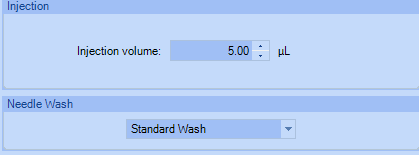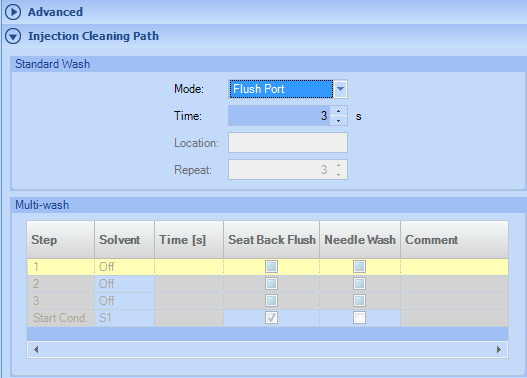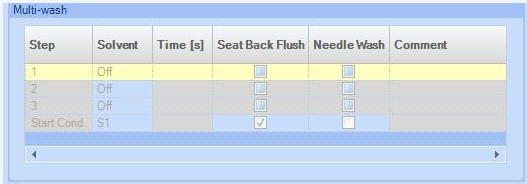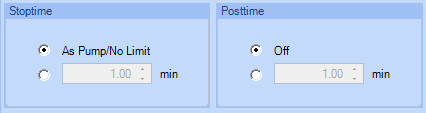Method Parameter Settings
These settings are available via Menu > Instrument > Set up Instrument Method Multisampler or via right click on the Active area.
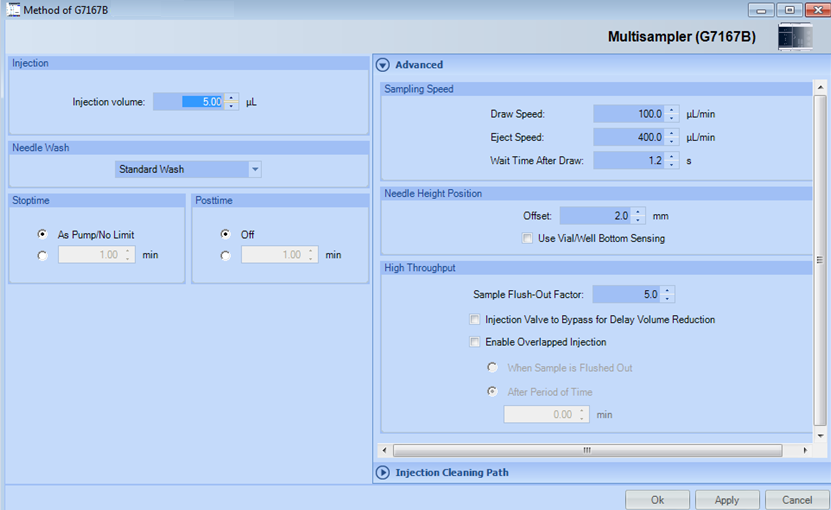
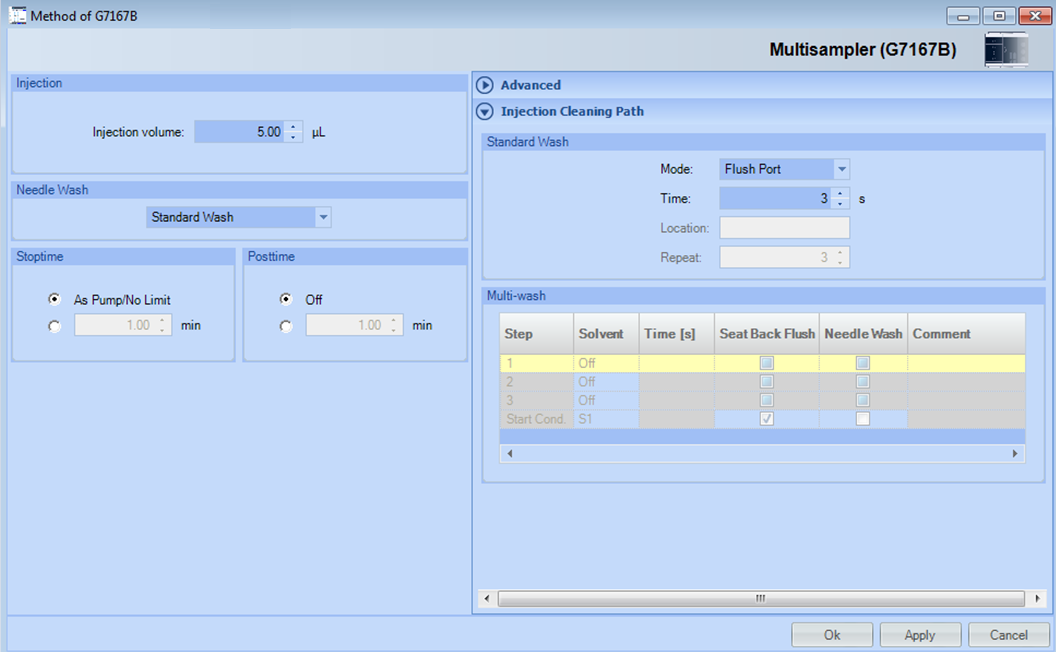
NOTE
The default needle height offset value (0 mm) equates to an approximate distance of 2 mm above the bottom of a wellplate or a standard 2 mL vial at the reference bar, whereas it corresponds to an approximate distance of 5 mm above the bottom of a standard 2 mL vial in a vial tray. Using vial inserts or high recovery vials will impact the apparent distance between the needle tip and the bottom of the vessel.
NOTE
For additional help and support. Highlight the desired cell and press the F1 key. A help screen will open with additional information and documentation about the topic.
| Injection Mode/Needle Wash The settable Injection volume is depending on what kind of configuration is installed. Default configuration 0.1 – 20 µL. It is possible to select between using the Standard Wash or Standard Wash off. Using needle wash is one option to obtain minimum carryover.
The Injection cleaning section allows you to select between the Standard Wash option and the Multi-wash option. With the Standard Wash (default configuration) you can choose between two modes the Flush port or Wash Vial. If the Multi-Wash option is installed (additional hardware is required) you can use Needle Wash and Seat Back Flush together to obtain the lowest carryover. |
| Multi-wash (Multisampler Injection Cleaning) The Multi-wash table allows you to specify up to four steps that will be used to clean the system. The Start Cond. step is not always executed. Therefore it is recommend to check the box to ensure that, at the end of the cleaning procedure, the flow path of the sampler is filled with the starting solvent conditions for the next sample. For each cleaning step, Click the Solvent down arrow and select the solvent to use (S1, S2, S3) or switch the step Off. Specify a duration (in seconds) in the Time [s] field. Mark the check boxes for Seat Back Flush and/or Needle Wash to include these actions. If both are selected, they are carried out simultaneously; if neither is selected, the step is ignored (equivalent to selecting Off). Add a comment in the Comment column, if necessary.
|
| Stoptime/Posttime A Multisampler Stoptime can be set. For equilibration of the Multisampler a Posttime can be set. |
NOTE
It takes approximatly 30 s to fully exchange one solvent for another in the flushport. To flush and exchange the solvent in the needle seat it takes 18 s.
Additionally it is strong recommended to use Auto-Clean function to flush the module regularly with all installed solvents.
base-id: 3803307147
id: 3803307147