Performing the Calibration
-
Run the RID Calibration Screen with the Agilent Lab Advisor (for further information see Online-Help of user interface).
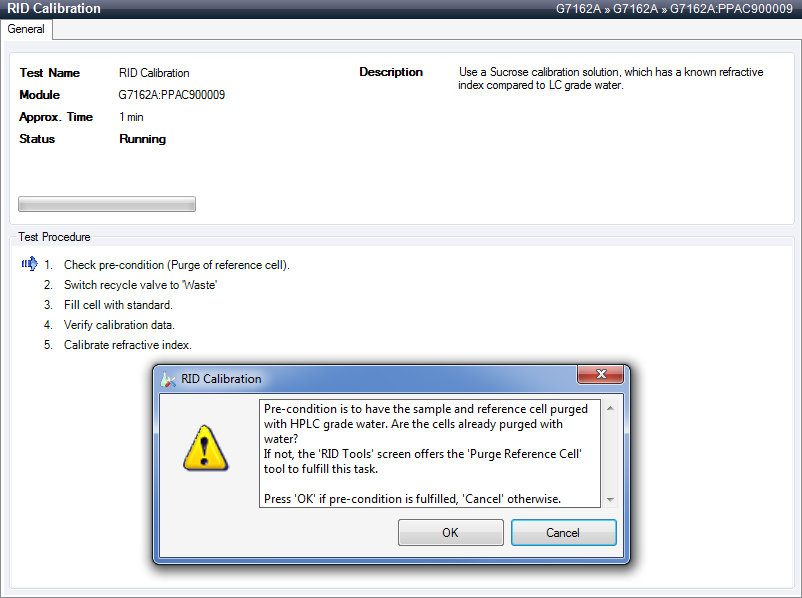
If the purge of the sample and reference side has been done, click OK.
Remove the inlet capillary or flushing syringe from the in port.
Add the PEEK fitting to the needle tip and fix both at the flow cell inlet.
Inject the calibration sample: Slowly inject about 2.0 - 3.0 mL and wait for about 10 s to inject another 0.1 mL. This will assure that the cell is filled properly.
NOTE
Do not inject the calibration solution without the sample filter.
Click OK
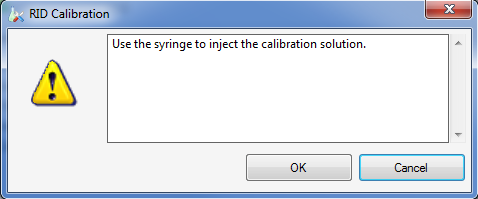
If the detector response differs from the theoretical response of 512000 nRIU ± 5000 nRIU enter the theoretical value (512000 ) in the dialog box. If the detector response is within the theoretical response click OK.
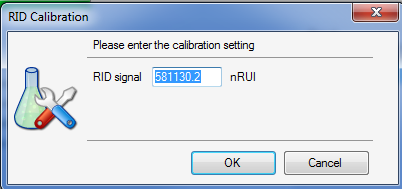
-
The calibration was successful.
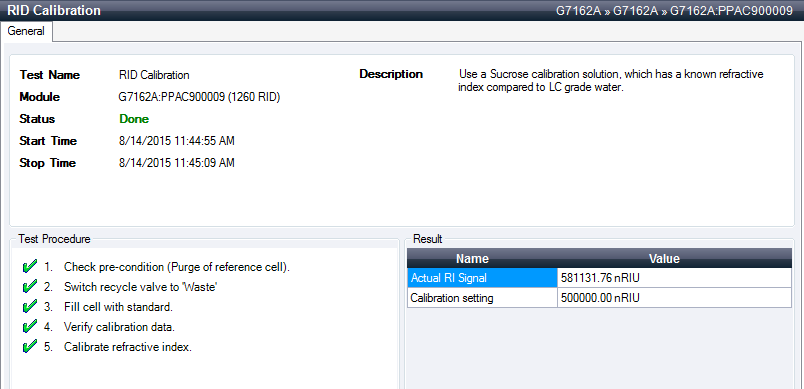
NOTE
Rinse the sample cell with pure water at a minimum of 1.5 mL/min (the G7162B has a maximum flow limit of 1 ml/min of water!) to flush the sucrose from the cell and the capillaries. When organic solvent is sequentially applied (without rinsing), a blockage of capillaries may occur.
base-id: 3596134539
id: 9007202850875531