High Throughput
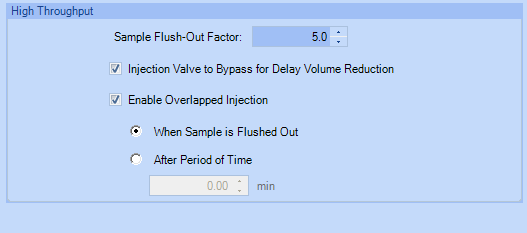
NOTE
This section is available only for a dual-needle Multisampler with different seat-capillary and loop-capillary volumes, and either Right Needle or Left Needle selected in the Injection section of the method setup.
Sample Flush-Out Factor | The Sample Flush-Out Factor ensures that the sample is thoroughly flushed out of the sample loop and needle after switching into the mainpass (main path). The factor is part of the flush-out volume formula, which is calculated by the Multisampler firmware. The volume is calculated as: factor x (injection volume + seat capillary volume + valve volume). The Sample Flush-Out Factor is preset to 5.0 at the factory. The preset Sample Flush-Out Factor is correct for most methods. However, for unusually viscous samples, you should increase the Sample Flush-Out Factor to obtain the desired degree of flushing in order to prevent sample carryover. |
Injection Valve to Bypass for Delay Volume Reduction | This parameter is used to switch the flow from the injector from mainpass (main path) to bypass after injection has taken place. This reduces the delay volume for low volume techniques. You can specify the point during the analyses when the valve switches to bypass. This is done by setting the Sample Flush-out Factor. |
Enable Overlapped Injection | Overlapped injection provides faster throughput of samples by allowing the preparation of the next sample during analysis of the injected sample. |
base-id: 3803334027
id: 3803334027