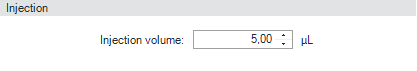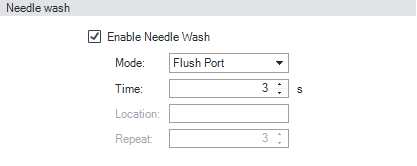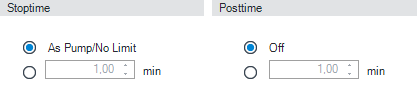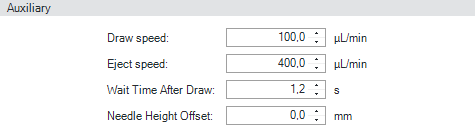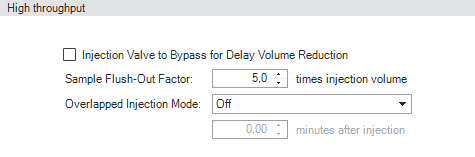Method Parameter Settings
The method parameter settings are available via right click on the active area of the grafical user interface.
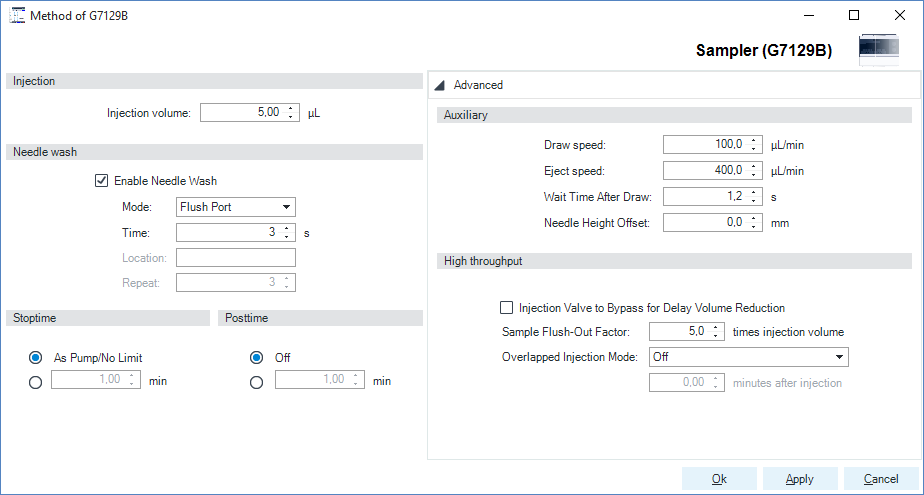
|
| Injection Specify the injection volume (in µL) in the Injection Volume field. The injection volume limits depend upon the configuration settings of the autosampler. Note that this setting is ignored when Pretreatment/Injector Program is defined. |
|
| Needle Wash Mark the Enable Needle Wash check box to specify an injection with needle wash. The following wash parameters can be specified:
|
|
| Stoptime: enables you to set the time that the analysis stops. Limits: 0.01 through 99999 min or As Pump/No Limit. Posttime: the Vialsampler remains in a post-run state during the Posttime to delay the start of the next analysis. A Posttime period can be used to allow the column to equilibrate after changes in solvent composition (for example after gradient elution). Limits: 0.01 through 99999 min or Off. |
|
| Auxiliary
|
|
| High Throughput Injection Valve to Bypass for Delay Volume Reduction: Mark this check box to switch the flow from the injector from mainpass (main path) to bypass after injection has taken place. This reduces the delay volume for low volume techniques. You can specify the point during the analyses when the valve switches to bypass by setting the Sample Flush-out Factor. Sample Flush-Out Factor: ensures that the sample is thoroughly flushed out of the syringe and past the capillary seat and valve. The Sample Flush-Out Factor is preset to 5.0 at the factory. The preset Sample Flush-Out Factor is correct for most methods. However, for unusually viscous samples, you should increase the Sample Flush-Out Factor to obtain the desired degree of flushing to prevent sample carryover. Overlapped Injection Mode: provides faster throughput of samples by allowing the preparation of the next injection while the current injection is being completed. The following options can be selected from the drop-down list:
|
NOTE
For additional help and support, highlight the desired area in the user interface and press the F1 key. A help screen will open with additional information and documentation about the topic.
base-id: 3716578699
id: 3716578699