Detector Control Settings
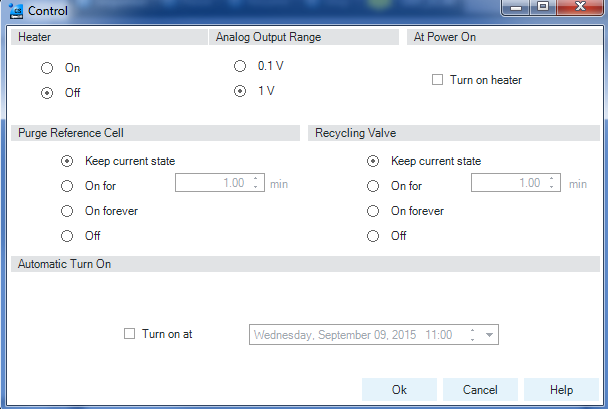
The figure shows the default settings.
Heater: Select the On option to switch the RID heater on. This parameter requires setting the Optical Unit Temperature. Select the Off option to switch the optical unit heater off.
Analog Output Range: can be set to either 100 mV or 1 V full scale, for additional settings see Analog Output (under Method Parameter Settings).
At Power On: When activated, the optical unit heater is turned on automatically when the RID is switched on. For shortest equilibration times, Agilent recommends to leave this function always on.
Purge Reference Cell: This parameter is used to exchange the content of the reference cell in the case of solvent change or reference cell contamination. Enter a time interval (minutes) to purge the reference cell. This will be started immediately if you click OK on this window. Allow additional time for baseline stabilization after purging.
Recycling Valve: Select the On option to switch the recycling of the eluent on. The Off option diverts the flow of the RID to the waste bottle.
Automatic Turn On: This function allows you to turn on the optical unit heater at a specified date and time. It requires that the At Power On function is turned off. Select Turn Heater on at: to activate the date and time fields, and enter the date and time in the appropriate fields in the specified format.
base-id: 3596108683
id: 3596108683