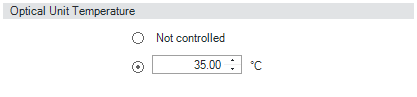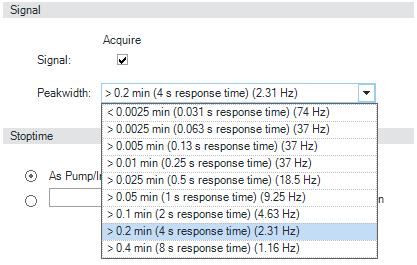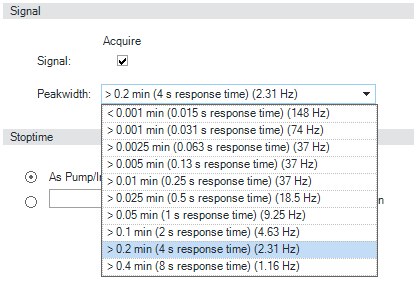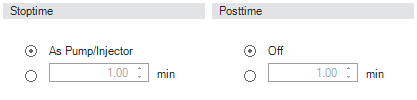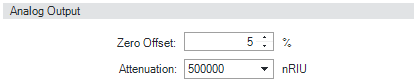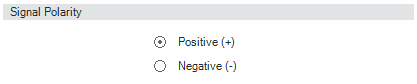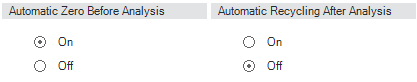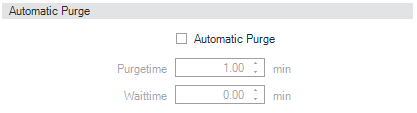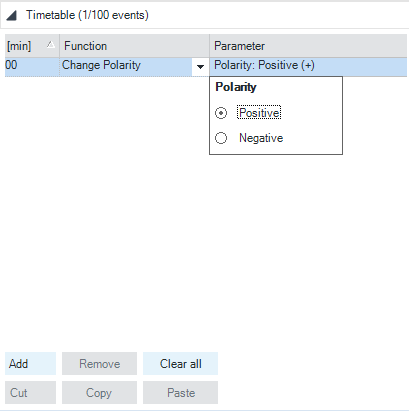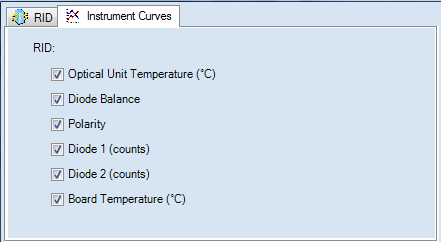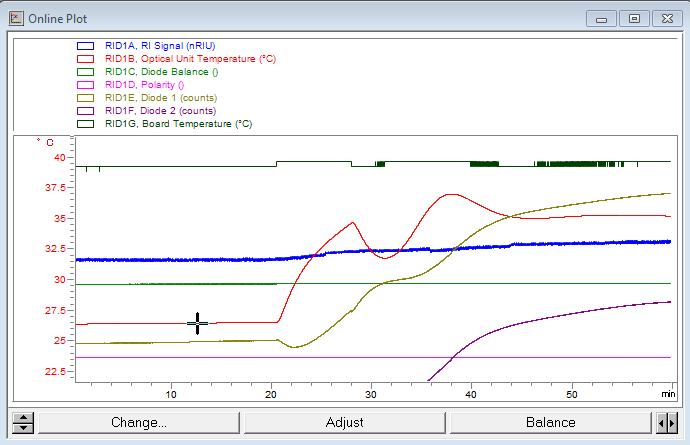Method Parameter Settings
These settings are available via Menu > Instrument > Set up Instrument Method or via right click into the module’s active area (does not show the Instrument Curves tab).
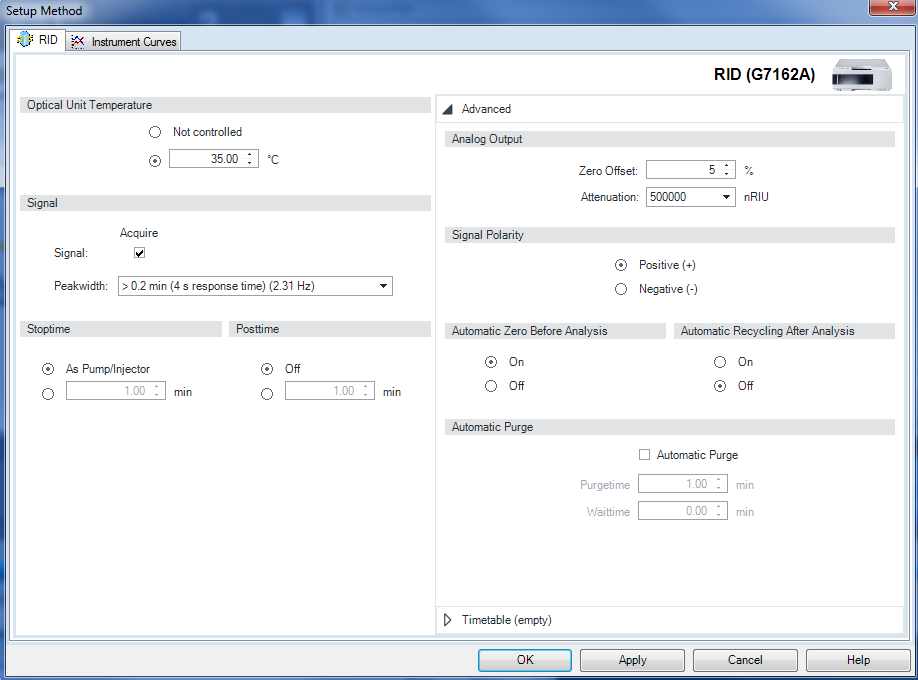
NOTE
For additional help and support: Highlight the desired cell and press F1. A help screen will open with additional information and documentation about the topic.
| Optical Unit Temperature: This item sets the temperature of the optical unit. The optical unit of the Agilent 1260 Infinity III RID can be operated between 5 °C above ambient and 55 °C. The recommended setting is 5 °C above ambient. This will improve baseline stability. |
| Peakwidth (Response time, Data Rate): Peakwidth enables you to select the peak width (response time) for your analysis. The peak width is defined as the width of a peak, in minutes, at half the peak height. Set the peak width to the narrowest expected peak in your chromatogram. The peak width sets the optimum response time for your RID. Limits: When you set the peak width (in minutes), the corresponding response time is set automatically and the appropriate data rate for signal acquisition is selected. If Acquire Signal check box is not marked, signals are not stored.
|
| Stoptime/Posttime The Stoptime is the time where either the complete system stops (As Pump/Injector) or the module (if different from system stop time). The data collection is stopped at this time. You can set the Posttime so that your module remains in the not ready state during the Posttime to delay the start of the next analysis. A Posttime period can be used to allow your column to equilibrate after changes in solvent composition or temperature change. |
| Analog Output The range can be set to either 100 mV or 1 V full scale, see Detector Control Settings.
|
| Signal Polarity Use this item to set the polarity of the RID signal. Because of the nature of analytes and eluents, refractive index detectors can show negative and positive peaks, even within a run. |
| Automatic Zero Before Analysis Use this setting to activate an automatic zeroing of the signal before the run is started. If automatic purge is selected, the purge will be performed before the automatic zero. Automatic Recycling After Analysis: This parameter can be used to select between automatic recycling of the effluent (On) or directing the effluent to the waste outlet of the RID (Off) after the run. |
| Automatic Purge This parameter can be used to purge the reference cell and wait additional time for baseline stabilization. It is initiated each time the run is started. This should be used only if the content of the reference cell is expected to degrade during a run. The automatic purge is completed before the autozero is performed and before the injection is done. |
| Timetable You may set up time events to change functions with their parameters over the run time. Add lines as required. Time Limits: 0.00 to 99999.00 min in steps of 0.01 min. Via the buttons in the bottom area time table lines can be added, removed, cut copied, pasted or completely cleared. Based on the chosen function, a certain parameter can be selected. |
| Instrument Curves The detector has several signals that can be used for diagnosing problems. These signals can be used in addition to the normal baseline signal to determine whether correlation to other signals exists. These signals are available via the Agilent ChemStation Online Plot/Data Signal and/or Agilent Lab Advisor Software.
|
base-id: 3596113163
id: 18014402105595147