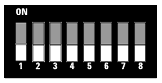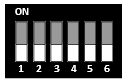Configuration Switch and Mode Selection
The module is shipped with all switches (SW) set to OFF.
NOTE
To perform any LAN configuration, SW1 and SW2 must be set to OFF.
Configuration Switch (8-Bit)
SW1 | SW2 | SW3 | SW4 | SW5 | SW6 | SW7 | SW8 | Mode | Init Mode |
|---|---|---|---|---|---|---|---|---|---|
0 | 0 | 0 | x | x | x | x | x | Link config | Speed and duplex mode determined by autonegotiationFootnote: LAN Link Configuration |
0 | 0 | 1 | 0 | 0 | x | x | x | Link config | 10 MBit, half-duplexFootnote: LAN Link Configuration |
0 | 0 | 1 | 0 | 1 | x | x | x | Link config | 10 MBit, full-duplexFootnote: LAN Link Configuration |
0 | 0 | 1 | 1 | 0 | x | x | x | Link config | 100 MBit, half-duplexFootnote: LAN Link Configuration |
0 | 0 | 1 | 1 | 1 | x | x | x | Link config | 100 MBit, full-duplexFootnote: LAN Link Configuration |
0 | 0 | x | x | x | 0 | 1 | 0 | Init Mode Selection | Using stored |
0 | 0 | x | x | x | 1 | 0 | 0 | Init Mode Selection | USE DHCP to request IP Address (Host name will be the MAC address)Footnote: Requires firmware B.06.40 |
0 | 0 | x | x | x | 0 | 1 | 1 | Init Mode Selection | Use Default IP Address (192.168.254.11, Subnet mask: 255.255.255.0) |
1 | 1 | 1 | 0 | 0 | 0 | 0 | 0 | Test | Boot Resident System |
1 | 1 | 0 | 0 | 0 | 0 | 0 | 1 | Test | Revert to Default Data (Coldstart) |
[1]The LAN interface supports 10 or 100 Mbps operation in full- or half-duplex modes. In most cases, full-duplex is supported when the connecting network device - such as a network switch or hub - supports IEEE 802.3u auto-negotiation specifications.
When connecting to network devices that do not support auto-negotiation, the LAN interface will configure itself for 10- or 100-Mbps half-duplex operation.
For example, when connected to a non-negotiating 10-Mbps hub, the LAN interface will be automatically set to operate at 10-Mbps half-duplex.
If the module is not able to connect to the network through auto-negotiation, you can manually set the link operating mode using link configuration switches on the module.
[2]Requires firmware B.06.40 or above. Modules without LAN on board, see G1369C LAN Interface Card
| Legend:
|
Configuration Switch (6-Bit)
SW1 | SW2 | SW3 | SW4 | SW5 | SW6 | SW7 | SW8 | Mode | Init Mode |
|---|---|---|---|---|---|---|---|---|---|
0 | 0 | 0 | 0 | 0 | 0 | - | - | COM | Use Default IP Address (192.168.254.11, Subnet mask: 255.255.255.0) |
0 | 0 | 0 | 0 | 1 | 0 | - | - | COM | Use Stored IP Address |
0 | 0 | 0 | 1 | 0 | 0 | - | - | COM | USE DHCP to request IP Address (Host name will be the MAC address) |
1 | 0 | 0 | 0 | 0 | 0 | - | - | Test | Boot Main System/Keep Data |
1 | 1 | 0 | 0 | 0 | 0 | - | - | Test | Boot Resident System/Keep Data |
1 | 0 | 0 | 0 | 0 | 1 | - | - | Test | Boot Main System/Revert to Default Data |
1 | 1 | 0 | 0 | 0 | 1 | - | - | Test | Boot Resident System/Revert to Default Data |
|
| Legend:
|
Configuration Switch (2-Bit)
SW1 | SW2 | SW3 | SW4 | SW5 | SW6 | SW7 | SW8 | Mode | Init Mode |
|---|---|---|---|---|---|---|---|---|---|
0 | 0 | - | - | - | - | - | - | COM | Default |
0 | 1 | - | - | - | - | - | - | Test | Coldstart |
1 | 0 | - | - | - | - | - | - | Test | Boot resident |
1 | 1 | - | - | - | - | - | - | Not supported | Not supported |
|
| Legend:
|
Configuration Switch (1-Bit)
SW1 | SW2 | SW3 | SW4 | SW5 | SW6 | SW7 | SW8 | Mode | Init Mode |
|---|---|---|---|---|---|---|---|---|---|
0 | - | - | - | - | - | - | - | Not supported | Configure the IP address (by using specific data or automatically with DHCP server) |
1 | - | - | - | - | - | - | - | Not supported | Configure default IP address (192.168.254.11 |
|
| Legend:
|
Using Stored
When initialization mode Using Stored is selected, the parameters are taken from the non-volatile memory of the module. The TCP/IP connection will be established using these parameters. The parameters were configured previously by one of the described methods.
Using Default
When Using Default is selected, the factory default parameters are taken instead. These parameters enable a TCP/IP connection to the LAN interface without further configuration, see Using default parameters.
NOTE
Using the default address in your local area network may result in network problems. Take care and change it to a valid address immediately.
IP address: | 192.168.254.11 |
Subnet Mask: | 255.255.255.0 |
Default Gateway | not specified |
Since the default IP address is a so-called local address, it will not be routed by any network device. Thus, the PC and the module must reside in the same subnet.
The user may open a Telnet session using the default IP address and change the parameters stored in the non-volatile memory of the module. He may then close the session, select the initialization mode Using Stored, power-on again and establish the TCP/IP connection using the new parameters.
When the module is wired to the PC directly (e.g. using a cross-over cable or a local hub), separated from the local area network, the user may simply keep the default parameters to establish the TCP/IP connection.
NOTE
In the Using Default mode, the parameters stored in the memory of the module are not cleared automatically. If not changed by the user, they are still available, when switching back to the mode Using Stored.
See Also
base-id: 11298007051
id: 11298007051