Export Support File
路径:
如果您需要联系 Agilent 寻求支持,可以使用导出支持文件工具生成相关诊断信息并将其下载为 ZIP 文件。
用户需要维护技术员、Agilent 服务技术员或管理员角色。
- If you are using the Assist Interface for the file export, you need to insert a USB storage media (type FAT, FAT32, EXT4, vFAT) into the Assist Hub.
In Export Support File > Export Settings, make the following settings:
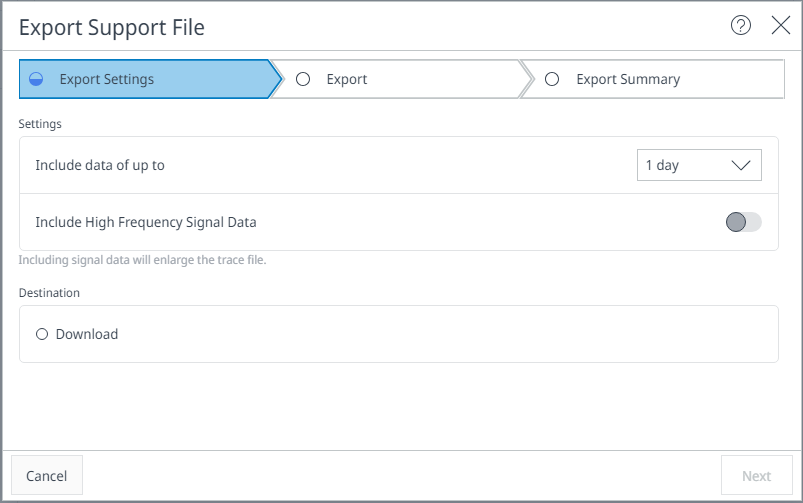
- Select the number of days that have passed (including today) for which you want to export the data.
- Select whether you want to include High Frequency Signal Data. The data of all LC events and raw data signals will be included.
- As Destination for the export file, select USB Drive or Download. When you use the Assist Interface, only the option USB Drive is displayed.
- Select Next to continue.
When you use the Assist Interface, the Zip file will be saved on the USB drive of the Assist Hub. If you have selected the Download option, the ZIP file will be downloaded to your Downloads folder.
When the export is complete, the Export Summary will show you the file properties: Date, Time, File Name, File Size, and Destination.
Select Finish to exit the wizard.
base-id: 10285695755
id: 10285695755