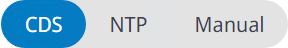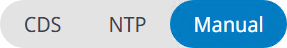Date, Time & Region
Path: 
The Date, Time & Region screen shows the date, time, and region settings and allows the Administrator to change them.
The following settings are available:
Parameter | Description | |
|---|---|---|
Date & Time Source | You can choose between different time sources. The default is Network Time Protocol (NTP). | |
CDS
| The Assist Control Software automatically gets the current date and time from a chromatography data system (CDS). This setting only works if a CDS with LC/CE Drivers version 3.8 or above is connected. If multiple drivers connect, the one that connects last wins. The Set Date & Time control is disabled. | |
NTP
| The Assist Control Software automatically gets the current date and time from a public time server in the Internet if available. The Set Date & Time control is disabled. | |
Manual
| Set the current date and time manually in the Set Date & Time control. | |
Time Zone | (Assist Interface only) Displays the current time zone set for the Assist Interface. The drop-down list shows the available time zones and allows you to choose one. | |
Date & Time | Displays the Assist Hub date and time in your local time with the selected Date Format and Time Format. | |
Set Date & Time | If you select Manual for Date & Time Source, you can set the current date and time manually.
| |
Date Format | You can choose between different date formats. | |
Time Format | You can choose between the 12-hour and 24-hour format. | |
base-id: 10422016779
id: 9007209676757771