Setting Up the IP Address
- The configuration switch on the left side of the Assist Hub must be in the front (right) position. For details on the configuration switch, see Connections Assist Hub.
Log in to the Assist Control Software as administrator.
Under
Settings > Instrument > Connection Settings, configure the IP address.
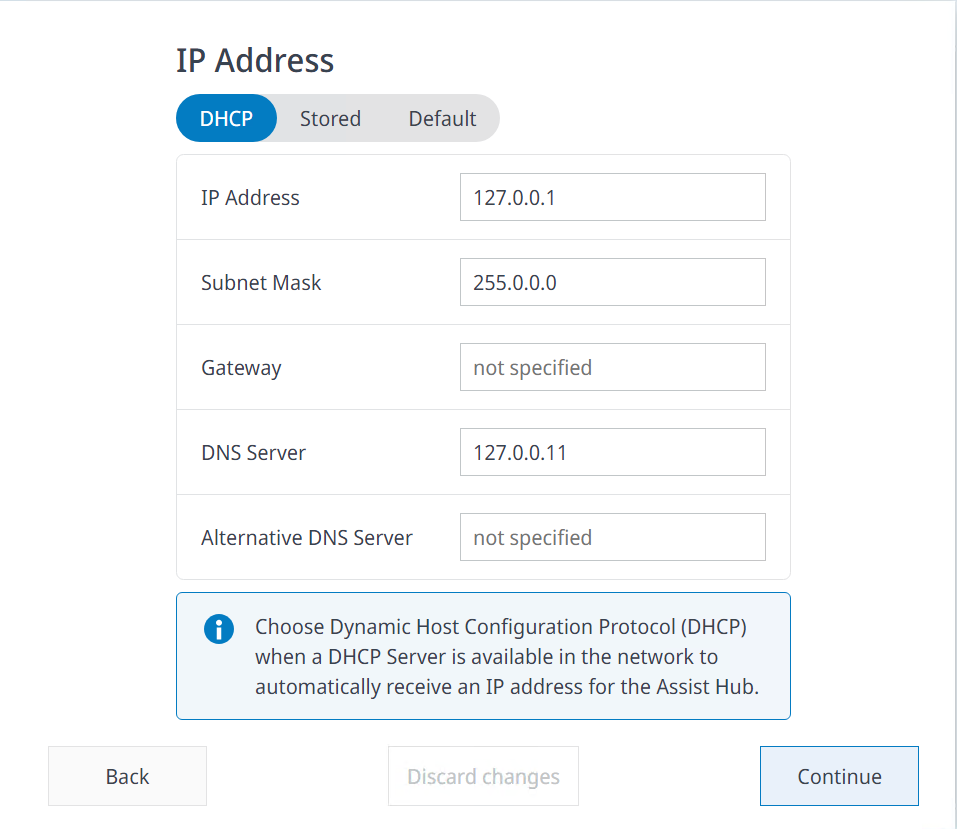
NOTE
Select the connection settings carefully. The default IP configuration may cause network problems in your local area network.
- You can choose between DHCP, Stored, or Default.
Parameter | Description |
|---|---|
| DHCP requires a DHCP server in your network. The DHCP server assigns the IP configuration automatically. The IP configuration is displayed (if assigned). |
| Stored allows you to specify the IP configuration. IP Address and Subnet Mask are mandatory. Gateway, DNS Server, and Alternative DNS Server are optional. |
| Default sets the default IP configuration. You cannot change it. The default IP configuration:
|
Button | Description |
|---|---|
Save | Applies the settings and closes the dialog box. |
Cancel | Discards the changes and closes the dialog box. |
base-id: 10233303307
id: 9007209488044299


