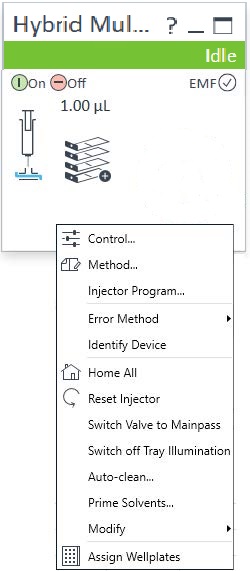Graphical User Interface (Hybrid Multisampler)
The view of the Hybrid Multisampler is shown with the Agilent OpenLab CDS v2.6.
NOTE
This section describes Hybrid Multisampler settings only. For information on Agilent OpenLab CDS v2.x or other InfinityLab LC Series modules, see the corresponding documentation.
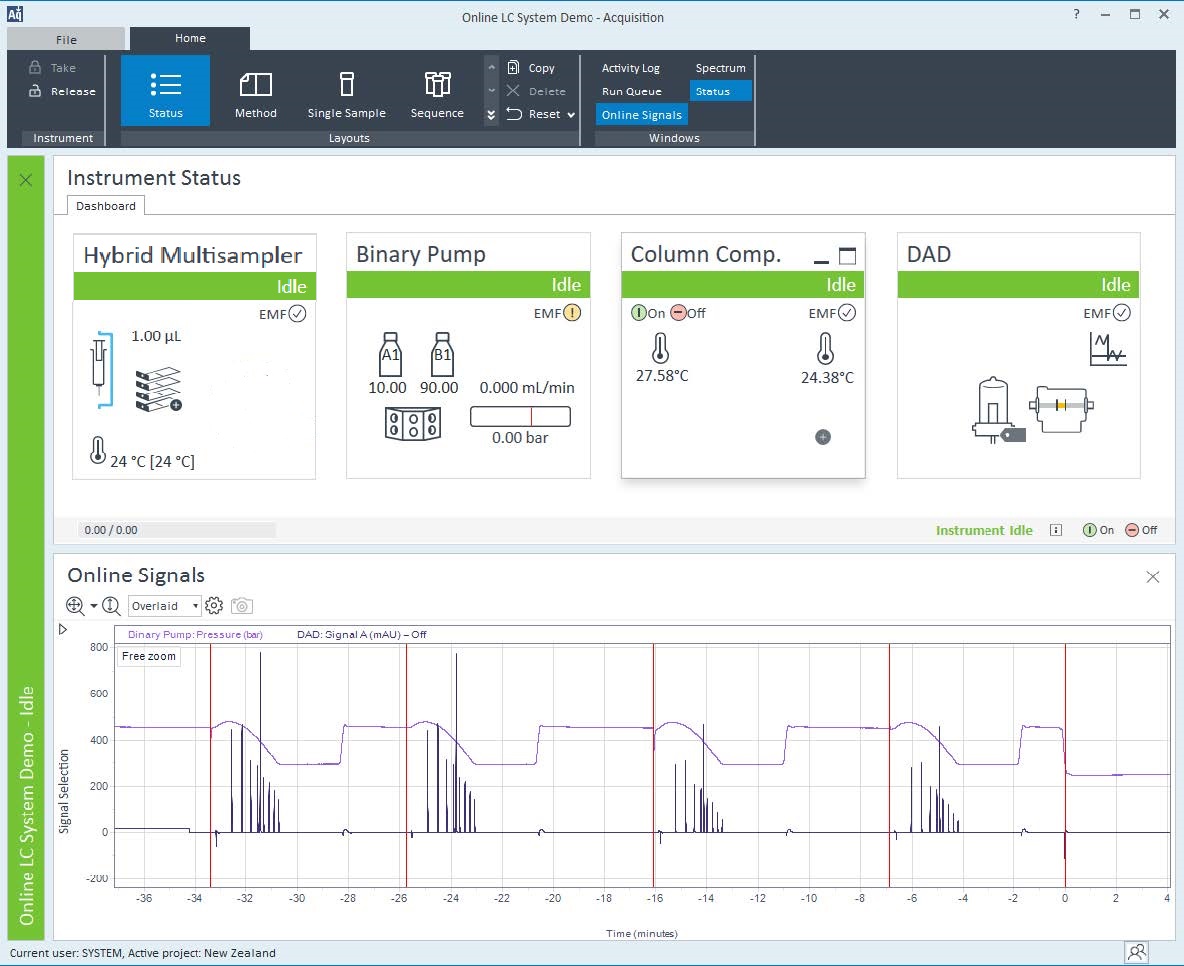
After successful load of the OpenLab CDS v2.x or higher Acquisition, you should see the selected modules as active items in the graphical user interface (GUI).
A.
B.
| Depending on the selected injection mode, the graphics vary. A. Feed Injection B. Flow-through injection The hybrid multisampler user interface shows different icons:
|
A.
| A right-click into the Active Area will open a menu to
|
A.
Module and EMS status | Module Status shows Run / Ready / Error state and “Not Ready text” or “Error text”
EMF Status shows Run / Ready / Error state and “Not Ready text” or “Error text”
|
NOTE
The sampler configuration is done in the module dashboard context menu, not in the instrument configuration.
base-id: 6301312139
id: 9007205556053131