Troubleshooting Tools
The troubleshooting guide is located in Health > Troubleshooting. Check the possible instrument issues based on the symptom displayed by the instrument:
Baseline
Peak Shape
Pressure
Retention
Tuning (when a G6160B Pro iQ MS or G6170A Pro iQ Plus MS is present)
The shown issues are ranked based on their likelihood. Tips and tricks should help with troubleshooting the issue.
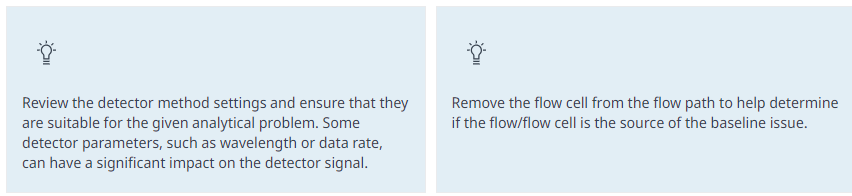
The user-identified troubleshooting tool is displayed as first item in the list. It contains the specific issues only applicable to the modules present in the system. This is context sensitive troubleshooting information.
In addition to the textual troubleshooting, various actions are also linked that help to solve/troubleshoot the issue.
The second troubleshooting tool available with the InfinityLab Assist Control Software is the Assisted Troubleshooting. Assisted troubleshooting is enabled when a specific error occurs. The user then receives step-by-step guidance to troubleshoot the issue.
base-id: 5158168331
id: 9007204412909323