Updating Detector Firmware
The ELSD Firmware can be upgraded using Lab Advisor. Where Lab Advisor is not available, the following process may be used.
The Agilent 1290 Infinity III ELSD (G7102A) also contains additional firmware on the Peltier unit and the Laser assembly.
Firmware on all three assemblies can be upgraded using the same process.
Firmware upgrade is only possible via the serial port.
When
|
Tools required
Qty. | p/n | Description | |
|---|---|---|---|
1 | 
|
| Allen keys |
1 | 
|
| TERA TERM software |
1 | 
|
| Current firmware file |
Parts required
Qty. | p/n | Description | |
|---|---|---|---|
1 | 
|
| Serial cable (supplied with instrument) |
NOTE
Only Firmware versions v30.42 or later are compatible with the 1290 Infinity II/III ELSD.
To upgrade/downgrade the modules firmware carry out the following steps:
-
Connect the detector to a PC, via the serial port on the rear of the module, using a RS-232 cable.
-
Open the Tera Term program, and select File > New Connection from the toolbar.
Select Serial and choose the appropriate COM port, followed by OK.
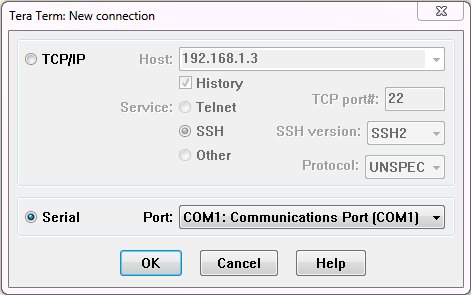
-
From the toolbar menu, select Setup > Serial Port to configure the serial port connection.
Set the Serial port to the parameters shown below and click OK.
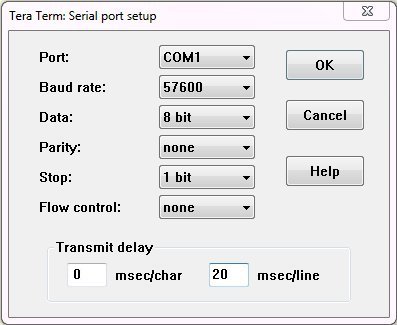
The Transmit delay values should be set according to the table below:
Table: Transmit delay values Firmware type
msec/char
msec/line
Main
0
20
Safety
0
35
Laser
0
35
Put the detector into Service mode by holding down the rear Flash button whilst switching on the module.
The front panel will display:
SERVICE MODE
Reboot for normal operation
When in Service mode, the Tera Term displays the bootloader version and firmware menu.
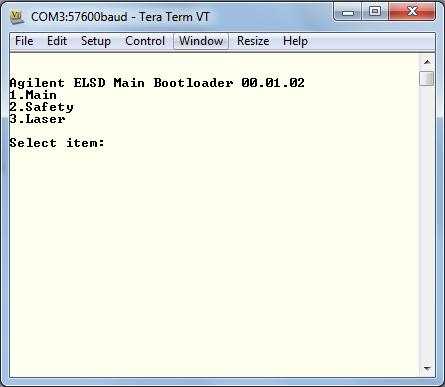
-
Select the firmware you wish to upgrade/downgrade by pressing the appropriate number (e.g. press 1 to upgrade the main control firmware).
Press U to begin the update process.
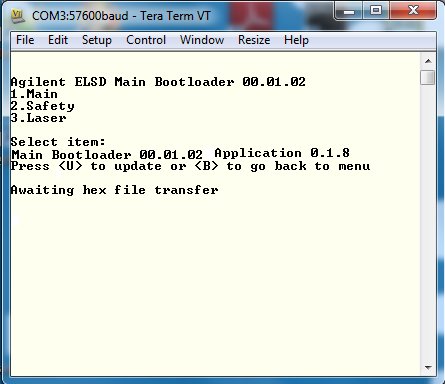
To choose the firmware file, select the Send File option from the File menu in the toolbar and navigate to the folder where the file is located.
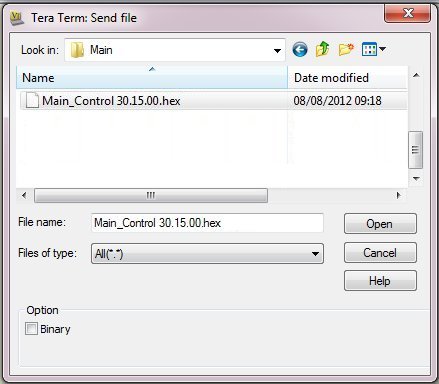
Select the firmware hex file and click Open.
The download will begin straightaway and progress will be displayed, as shown.
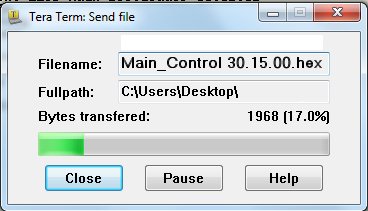
NOTE
Do not disconnect or turn off the detector during the transfer process.
On successful completion of the file transfer, the software will display a Flash memory updated ok message.
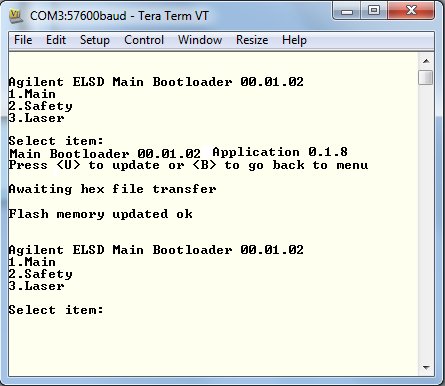
-
Power cycle the module and check that the firmware version displayed on the ELSD front panel at boot-up is correct.
base-id: 4344885515
id: 9007203599626507