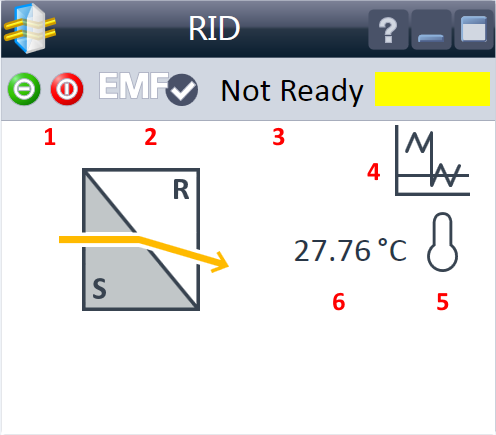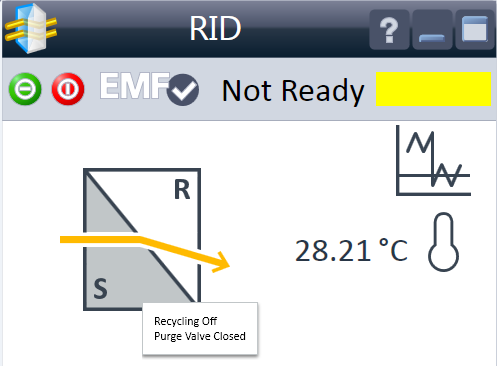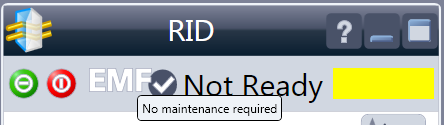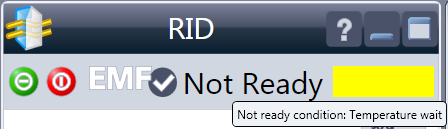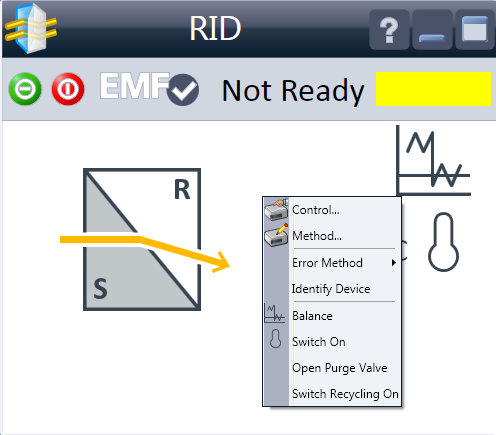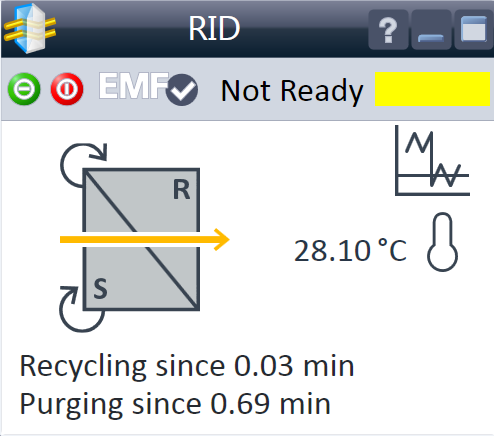The Detector User Interface
|
| Within the detector GUI, there are active areas. If you move the mouse cursor across the icons the cursor will change.
|
|
|
The Purge Valve status (closed/open) and the Recycle Valve status (off/on) is shown when the cursor moves across the flow cell icon. |
|
| EMF Status shows Run / Ready / Error state and “Not Ready text” or “Error text”
Important: The EMF settings can be accessed via Agilent Lab Advisor. The limit(s) can be changed. Based on the limit, the User Interface displays the above status. |
|
|
Module Status shows Run / Ready / Error state and “Not Ready text” or “Error text”
|
|
| A right-click into the Active Area will open a menu to
|
|
| If the Purge Valve or Recycle Valve has been turned on, the on-time is displayed below the flow cell icon. |
base-id: 3596104203
id: 9007202850845195