Scanning with the VWD
NOTE
Access to the scan feature is only possible during run with stopped flow. The spectrum is taken during a stop-flow condition only while the peak is kept in the flow cell.
-
Set up a run.
-
Start a run.
While running on the baseline, take a Blank Scan. A background scan is stored in the memory.
Table: Blank scan 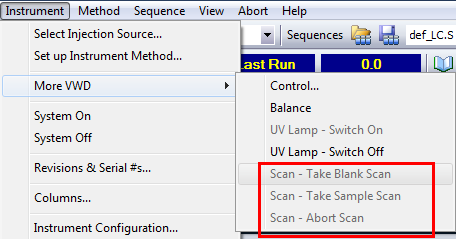
Step 1: Blank Scan: scan of the background (solvent) is stored in the memory.
Step 2: Sample Scan: scan of the peak of interest is taken while the peak stays in the flow cell (stop-flow condition).
Online Spectrum: Sample Scan minus Blank Scan.
Here the functions are inactive (grayed out). Will be active in run mode.
-
When the peak of interest enters the flow cell, stop the flow (set flow rate to zero or open the purge valve) and wait a few moments to stabilize the concentration.
NOTE
Turning off the pump would stop the run and no access to the sample scan is possible.
-
Open the Online Spectra window ( View > Online Spectra > VWD ) and change the absorbance and wavelength range according your needs.
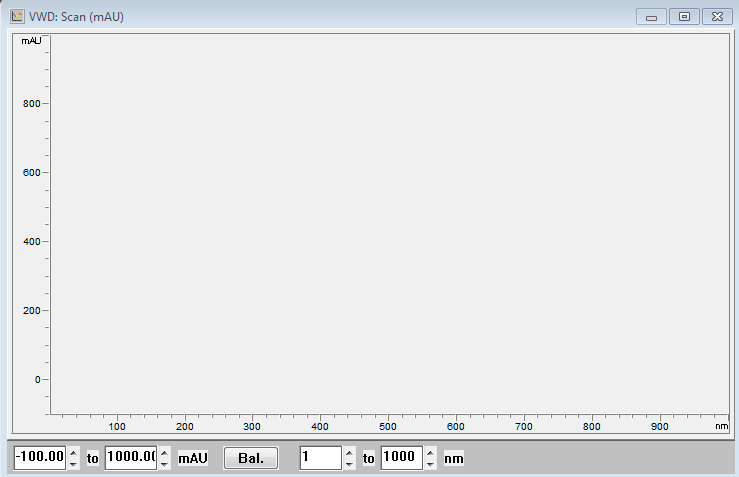
Figure: Online Spectra Window -
Select Sample Scan. A sample scan is taken in the range defined under Miscellaneous in Method Parameter Settings and displays the result (Sample Scan minus Blank Scan).
base-id: 3283590667
id: 9007202538331659