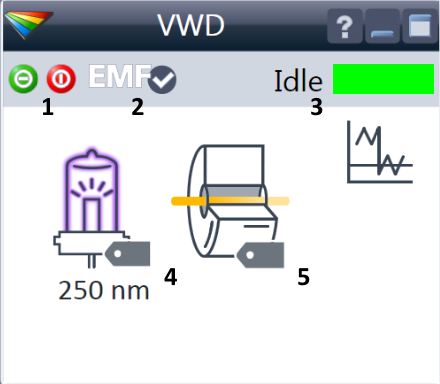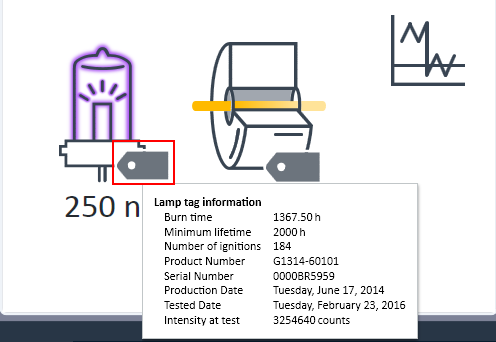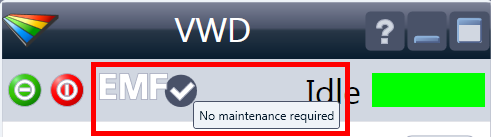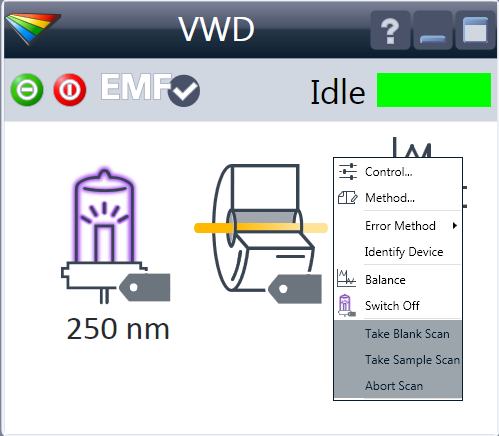The Detector User Interface
|
|
Within the detector GUI, there are active areas. If you move the mouse cursor across the icons the cursor will change.
|
|
|
RFID tag information is displayed when moving with the mouse cursor on to the tag attached to the flow cell or lamp. The information provides flow cell and lamp related information like
and other details. |
|
|
EMF Status shows Run / Ready / Error state and “Not Ready text” or “Error text”
Important: The EMF settings can be accessed via Agilent Lab Advisor. The limit(s) can be changed. Based on the limit, the User Interface displays the above status. |
|
|
Module Status shows Run / Ready / Error state and “Not Ready text” or “Error text”
|
|
|
A right-click into the Active Area will open a menu to
|
base-id: 3283577227
id: 9007202538318219