Configuration in OpenLab CDS
-
Open the Agilent OpenLab Control Panel:

Select the Instruments tab:
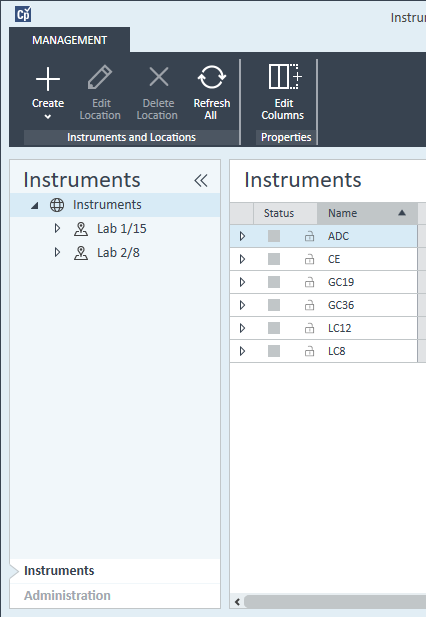
Select the location of the new instrument:
NOTE
To create and edit locations, refer to the Control Panel online help.
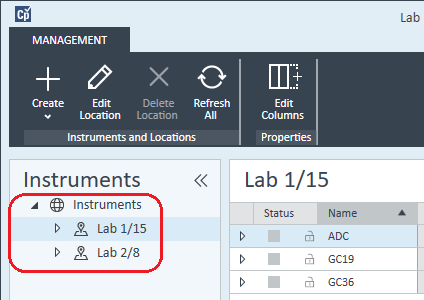
NOTE
You can also add instruments directly in the Instruments node.
Click Create > Create Instrument
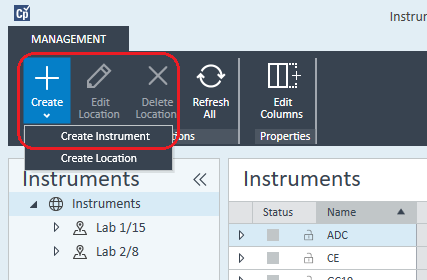
-
Enter the instrument details and click OK.
-
Navigate to the new instrument and click the Configure Instrument icon or right click the instrument name and select Configure Instrument.
Use Autoconfiguration if possible.
OR: Select the module(s) for the instrument configuration and click the > button.
-
Enter the IP address for the configured LC system and click OK.
base-id: 6301308427
id: 6301308427