Using the Agilent Lab Advisor
Open the Instrument Control.
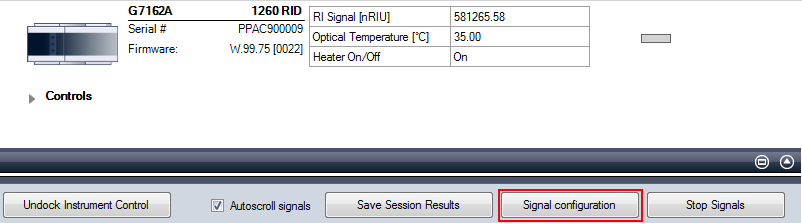
Open Signal Configuration and select the signals.
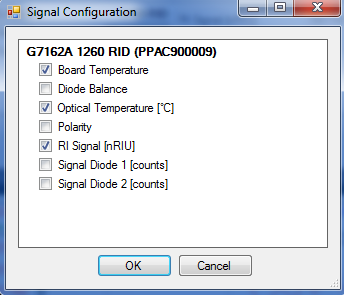
NOTE
If you select all signals from RID (or add signals from other modules), the maximal shown plot time may be limited to less than 60 minutes. This depends on the individual signal data rate. In the background the Lab Advisor splits the total run time into signal parts, see Open Logs and Results. The Session Results can be found under the module that hosts the communication to the Lab Advisor (in the example below it was the G7162A RID).. Select just the required signals (for example, RI signal, Optical, and Board Temperature) to have.
-
Open the signal window.
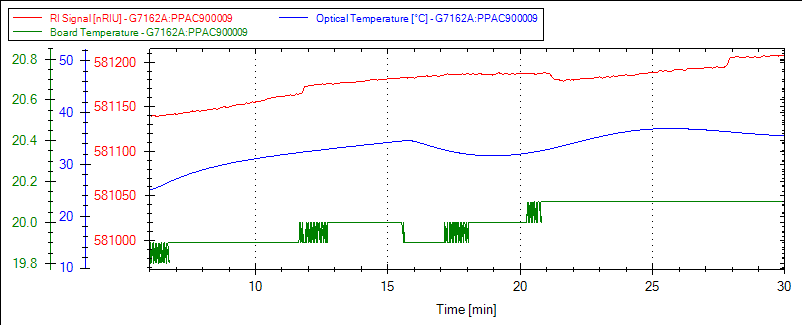
-
After appropriate run time (60 min) Save Session Results.
NOTE
Do not stop the signals at this time, otherwise no signals are saved!
-
Open Logs and Results. The Session Results can be found under the module that hosts the communication to the Lab Advisor (in the example below it was the G7162A RID).
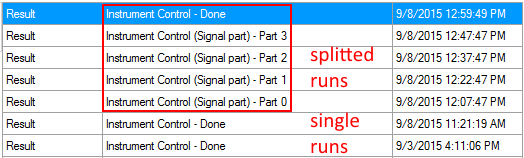
The listed result window shows a split run (5 parts) and two single runs.
-
Open the Results and then select the Signals tab.
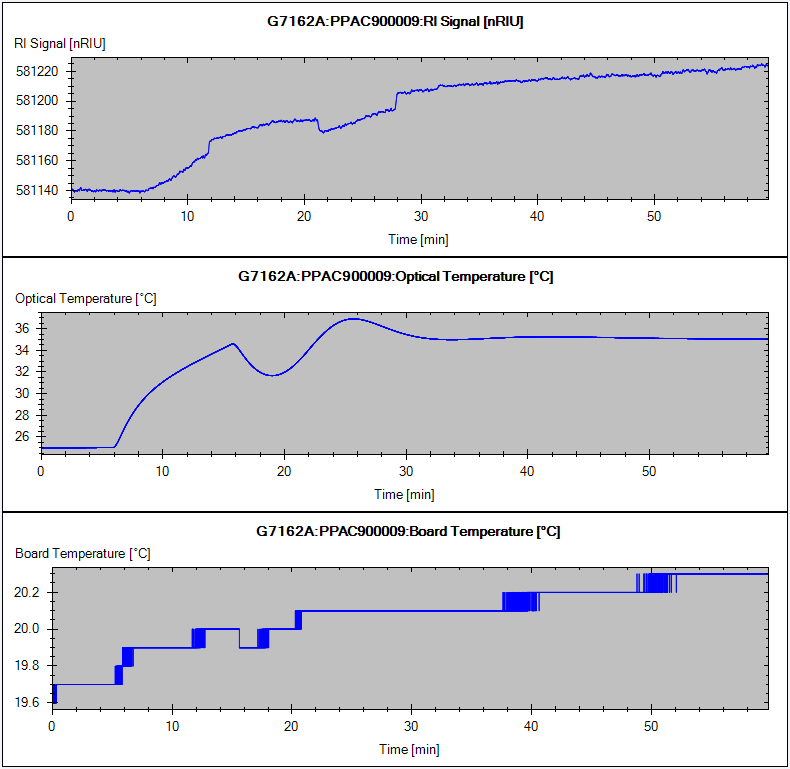
-
Evaluate the signals.
-
Use the Export Log function to save it into a ZIP file (for further evaluation).
base-id: 3596495115
id: 3596495115