Spectral Scan (G7121B only)
The Spectral Scan tool for the fluorescence detector (FLD) allows you to scan a spectrum over a specified wavelength range in a specified mode, and export the data to a csv (comma-separated values) file that can be used in other applications (for example, Microsoft Excel).
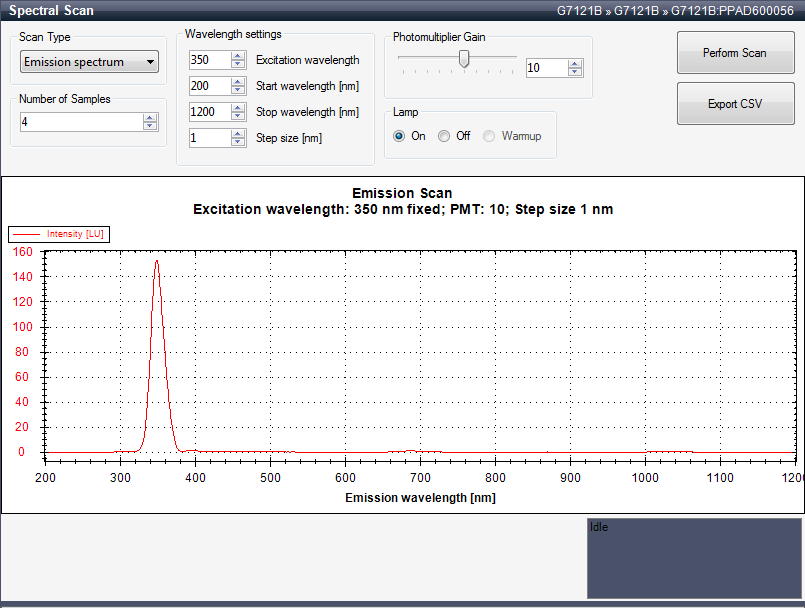
FLD Mode
No multi WL: You specify an Excitation wavelength (Ex) and an Emission wavelength (Em). If you select No multi WL, you cannot set up a scan.
Excitation Scan: You specify an Emission wavelength (Em) and the excitation scan range.
Emission Scan: You specify an excitation wavelength (Ex) and the emission scan range.
Scan Parameters:
Flash Lamp On: Switches on the FLD flash lamp.
Sample Scan: Scans the sample spectrum over the specified wavelength range at the specified resolution and in the selected mode. You specify the wavelength range in the from and to fields, and the resolution in the step field. You select the mode in the FLD Mode section.
Export Data Exports the selected data in csv format for use in other applications.
base-id: 3586807947
id: 3586807947