Installing MP35N Capillaries
This instruction describes swaging and installing MP35N capillaries.
The Agilent Bio LC systems use MP35N capillaries. These capillaries combine the high-pressure stability and bio-compatibility of MP35N. They are used throughout the complete system, including the flow path before and after sample introduction.
p/n | From | To |
|---|---|---|
G7120-60007 (Bottle Head Assembly, long (1730 mm)) | Solvent Bottle | Infinity III Pump |
5500-1419 (Capillary MP35N 0.17 mm x 500 mm, SI/SI) | Pump | Multisampler |
5500-1279 (Capillary MP35N 0.12 mm x 500 mm SI/SI) | Multisampler | MCT |
5500-1578 (Quick Connect Capillary MP35N 0.12 mm x 105 mm) | MCT Heat Exchanger | Column |
5500-1596 (Quick Turn Capillary MP35N 0.12 mm x 280 mm) | Column/MCT Valve | Detector (DAD) |
5500-1598 (Quick Turn Capillary MP35N 0.12 mm x 500 mm) | Column/MCT Valve | Detector (VWD) |
5062-8535 (Waste accessory kit (Flow Cell to waste)) | VWD | Waste |
5062-2462 (Tube PTFE 0.7 mm x 5 m, 1.6 mm od) | DAD/FLD | Waste |
G5664-68712 (Analytical tubing kit 0.25 mm i.d. PTFE-ESD) | Detector | Fraction Collector |
Swage MP35N Capillaries
Use the wrench to turn the nut 90°.
Loosen the nut and verify that the ferrule is correctly positioned on the capillary: the front ferrule sits tight but still can be turned around the central axes, and the back ferrule should be sliding freely. If the front ferrule does not sit tight, repeat the procedure and at step 4 do about 5°-greater turn with the wrench than in the previous attempt.
Install MP35N Capillaries
Insert the fitting to the receiving port and push the capillary to the bottom of the port.
Finger tighten the nut into the port until snug.
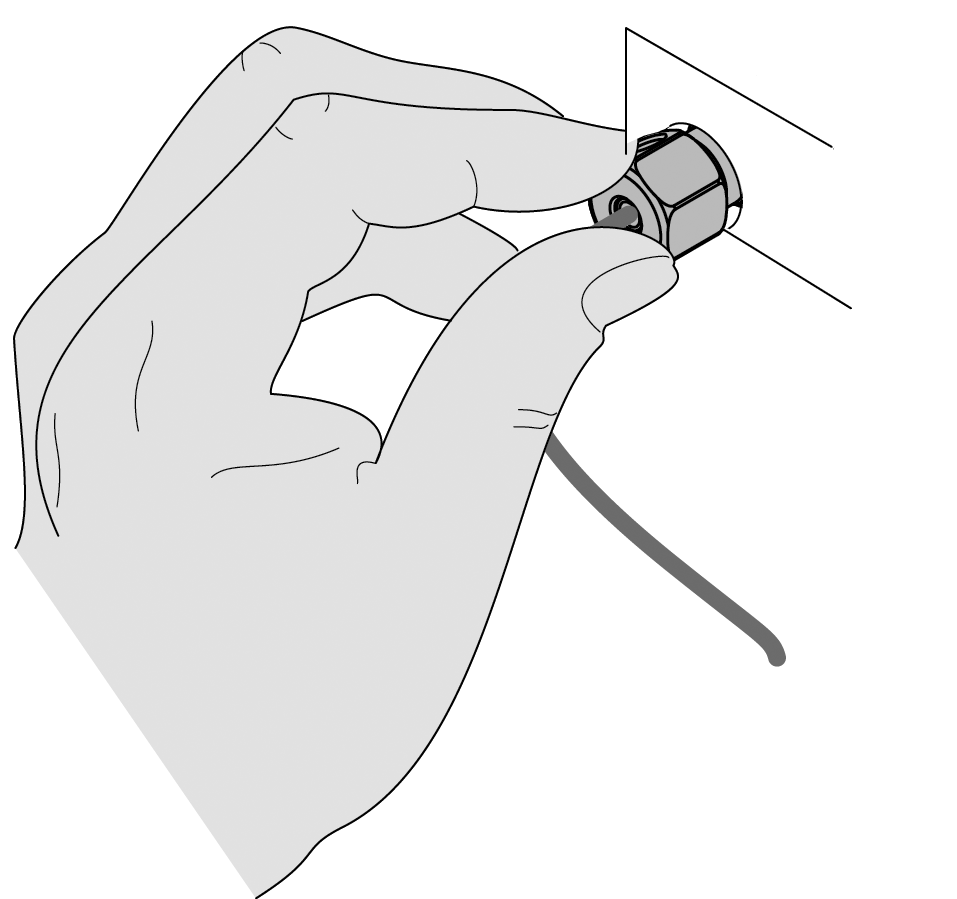
With the wrench, tighten the nut until the first resistance. Make sure to pull the wrench instead of pushing it. When you can no longer pull the wrench with the fingers the first resistance position is reached.
Tighten the nut ¼ of a turn more with the wrench (⅛ of a turn for a second and subsequent installations).
base-id: 12775971339
id: 12775971339