Zeroing/Taring
In the Instrument Control menu select Zero to set a reference zero point for solvent measurement values, providing basic initial conditions for measurement accuracy.
The Zero window (Zero Locations) shows the bottle position layout in the Level Sensing module, the module Type ID and the Serial Number. Bottle positions are numbered consecutively from front to back for the left (L1, L2, L3) and right side (R1, R2, R3) of the module.
Before placing a bottle in a bottle plate, start the zeroing/taring procedure by clicking on the corresponding bottle positions. Select one or more positions by holding the shift button. Selected positions are colored blue. To deselect a position, click on it again (hold shift to deselect more positions). Follow the instructions on the screen and press Ok to zero.
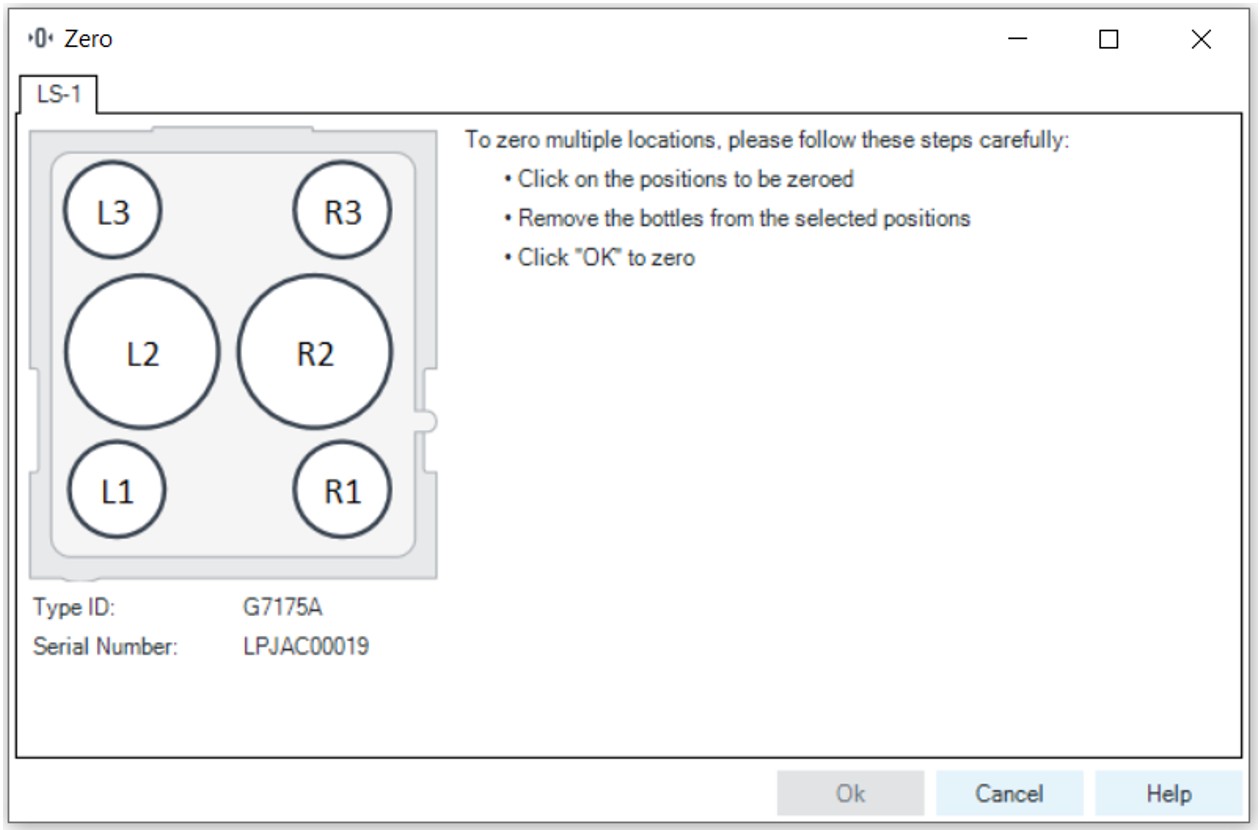
base-id: 12271018507
id: 12271018507