OpenLab CDS Solvent Prediction
Validating a Sequence
A Level Sensing module in the LC stack allows for prediction of solvent consumption and extensive analyses during a sequence run. Once the Level Sensing module is configured and corresponding assignments were made, the solvent prediction feature can be used. Pressing the Validate button before a sequence run will provide you with the relevant information on solvent sufficiency. Validate before submission is only available for sequences.
NOTE
For single samples, the user submits the run to the Run Queue. In case the solvent level is not sufficient, there is a notification displayed on Run Queue level. The user is not prevented from submitting the run.
A sequence is successfully validated if enough solvent is available to complete all existing items in the Run Queue and the current sequence (see Sequence is validated.). Validation details showing the solvent consumption are available under Show details. Solvent information not relevant for the current sequence (not defined in the acquisition methods used for this sequence) is greyed out.
A sequence is validated with warnings if not enough solvent is available to complete the current sequence, considering all existing items in the Run Queue (see Sequence is validated with warnings.). The Leftover volume (Actual Volume – Run Queue – Sequence) is lower than the Not Ready limit set in the Level Sensing Assignment.
Run Queue Notifications
Information about the solvent consumption is updated in real time. If the solvent amount is not sufficient to complete one of the items scheduled in the Run Queue, the item(s) will be highlighted in orange (see ).
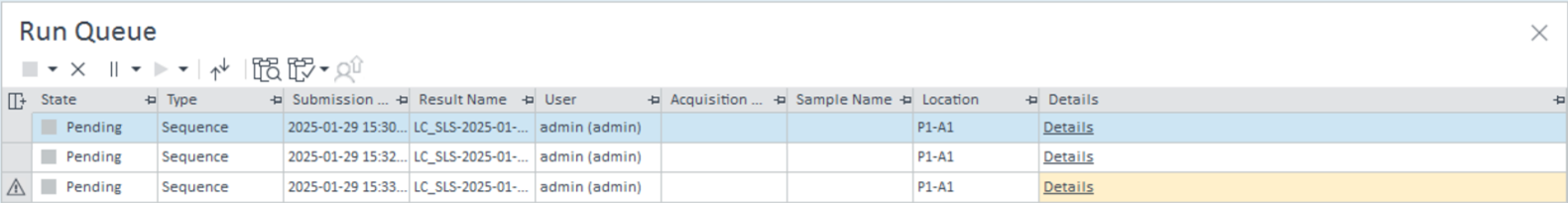
Under Details, select the Notifications tab to review that the respective solvent bottle will run out of solvent (see ).
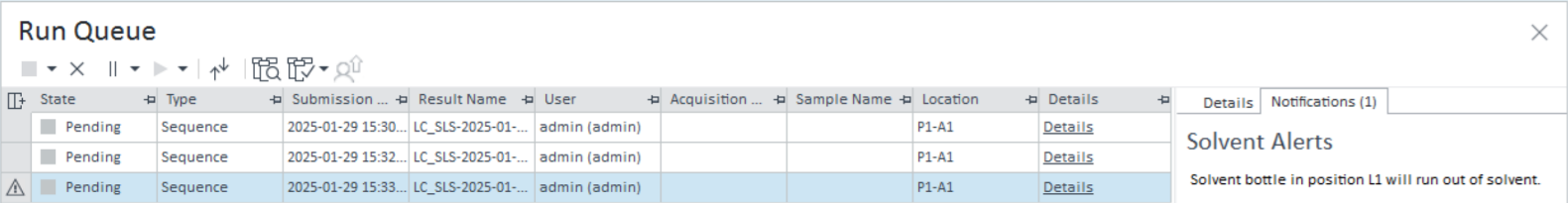
For more details about the Solvent Monitor interface please refer to the OpenLab CDS User Information Documents and Online Help.
base-id: 12221756555
id: 12221756555