OpenLab CDS Solvent Monitor
The solvent level in the bottles can be continuously observed through the Solvent Monitor window selected through the OpenLab CDS ribbon tab.
NOTE
Mind the OpenLab CDS version specification and corresponding update requirements for availability of Solvent Monitor functionalities.
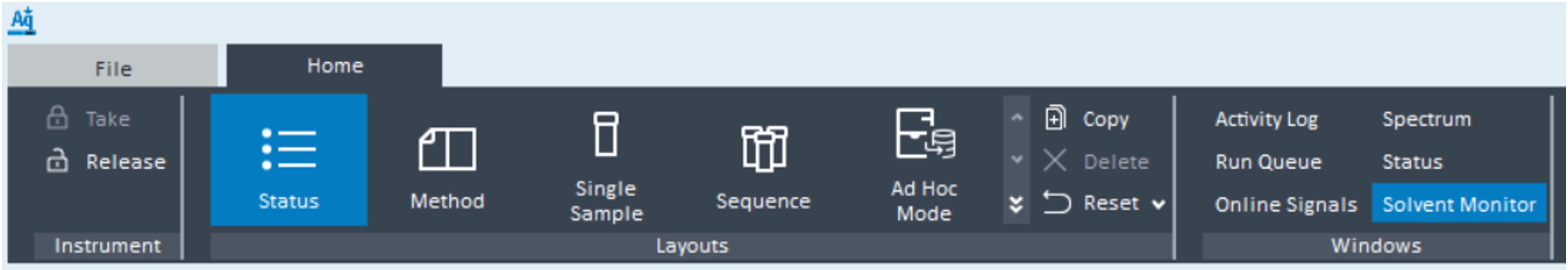
The following functionalities of the Solvent Monitor are available as user interface features:
Solvent name assigned to the bottle
Bottle position in the Level Sensing module
Bottle presence recognition in the Level Sensing module
Overview of current bottle fill levels
Information when solvent bottles need to be refilled
Estimation of the solvent consumption for the entire Run Queue.
Remaining solvent level in the bottle shown as leftover volume after entire Run Queue is completed.
Three different bottle status scenarios are covered:
Bottle not assigned (Not Assigned)
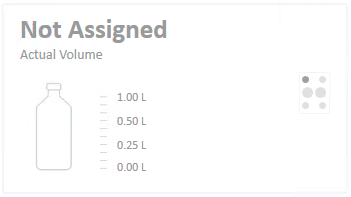
Bottle assigned but missing / removed from the position (Bottle Missing)

Bottle assigned and present
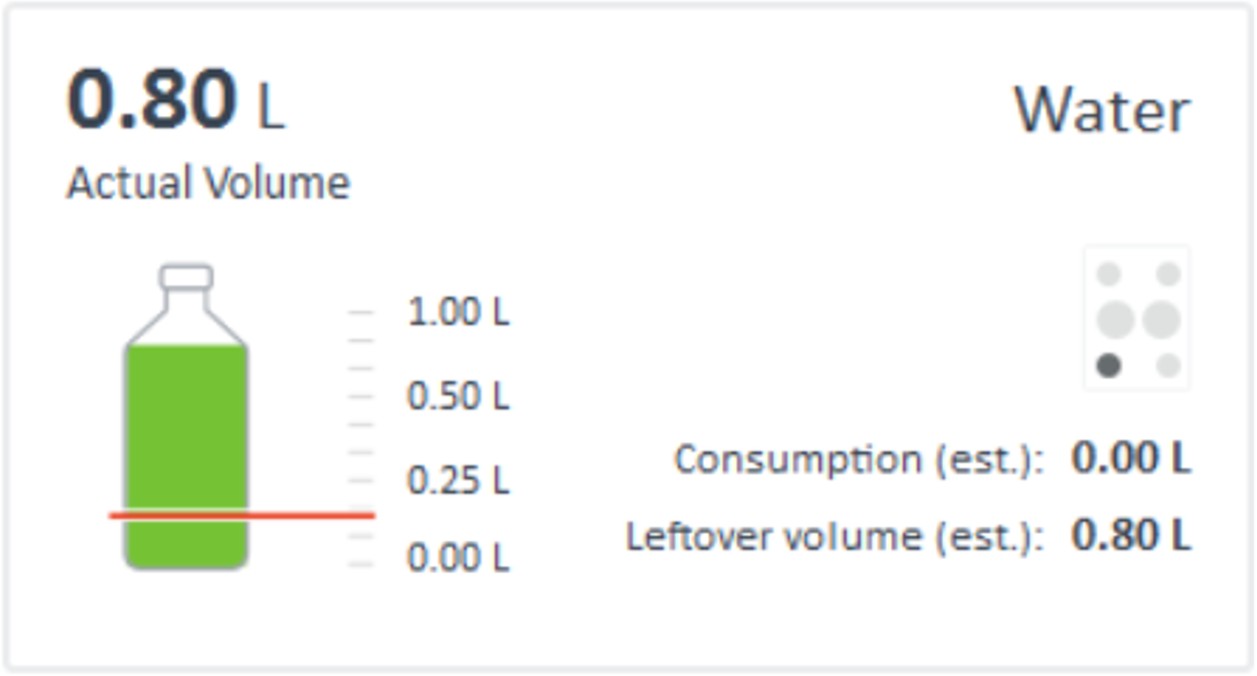
Apart of the monitoring function, the OpenLab CDS Solvent Monitor displays the estimated consumption for all items in the Run Queue.
# | Description |
|---|---|
1 | Assigned solvent name |
2 | Actual solvent volume in the bottle |
3 | Solvent bottle position in Level Sensing module |
4 | “Not Ready” limit assignment |
5 | Estimated solvent consumption for the active Run Queue Green - Solvent amount is sufficient for the completion of items in the Run Queue. Orange - The completion of items in the Run Queue will reach the “Not Ready” limit. Red - “Error” limit (pump turned off) is reached, the bottle needs to be refilled. |
6 | Estimated solvent leftover (actual solvent volume - consumption) Green - Solvent amount is sufficient for the completion of items in the Run Queue. Orange - The completion of items in the Run Queue will reach the “Not Ready” limit. Red - “Error” limit (pump turned off) is reached, the bottle needs to be refilled. |
base-id: 12221606411
id: 12221606411