Export Support File
Path: 
If you need to contact Agilent for support, you can use the Export Support File tool to generate and download the relevant diagnostic information as a ZIP file.
Users require role Maintenance Technician, Agilent Service Technician, or Administrator.
- If you are using the Assist Interface for the file export, you need to insert a USB storage media (type FAT, FAT32, EXT4, vFAT) into the Assist Hub.
In Export Support File > Export Settings, make the following settings:
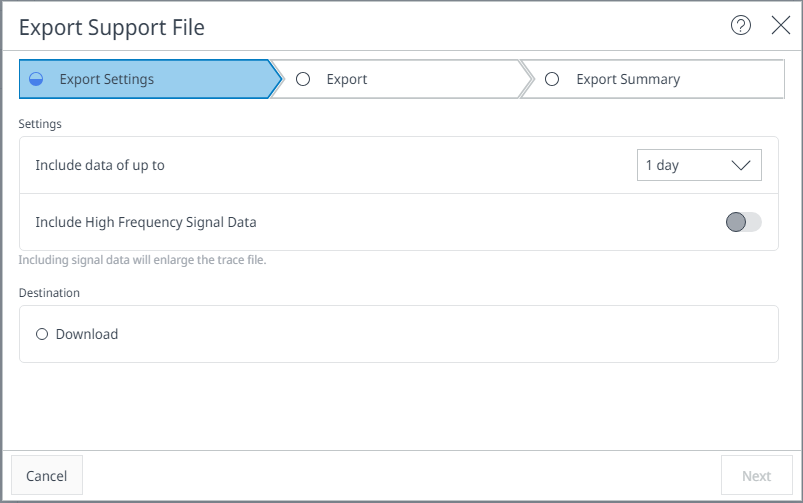
- Select the number of days that have passed (including today) for which you want to export the data.
- Select whether you want to include High Frequency Signal Data. The data of all LC events and raw data signals will be included.
- As Destination for the export file, select USB Drive or Download. When you use the Assist Interface, only the option USB Drive is displayed.
- Select Next to continue.
When you use the Assist Interface, the Zip file will be saved on the USB drive of the Assist Hub. If you have selected the Download option, the ZIP file will be downloaded to your Downloads folder.
When the export is complete, the Export Summary will show you the file properties: Date, Time, File Name, File Size, and Destination.
Select Finish to exit the wizard.
base-id: 10285695755
id: 10285695755